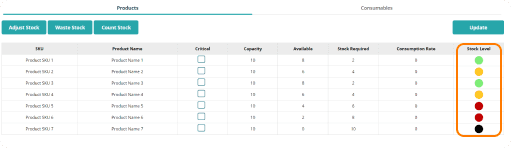Permissions
This area does not require a license for access.
Users can view reference data, while Super Users, Owners, and Internal Users can maintain and update it.
Quick Tip
In the Stock tab:
Consolidated View: The tab provides a unified view of the planogram, aggregating information across multiple selections.
Single Listing: Products that appear in multiple selections on the planogram will only be listed once in the stock overview, preventing duplicate entries and ensuring a clear summary of stock levels.
Stock
Stock Level Table: This section displays a detailed table of the current stock levels for the machine.
Restock Identification: It helps you quickly identify products that may need restocking, ensuring that the machine remains well-supplied and operational.
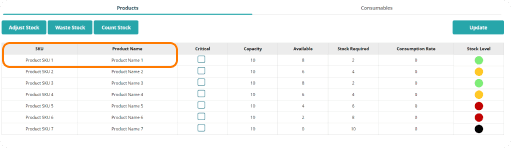
Product SKU and Name: Each product listed shows its SKU and name for easy identification.
Critical Stock Indicator: You can mark products as critical. This ensures you receive notifications when these products run low or are out of stock, helping you manage inventory more effectively.
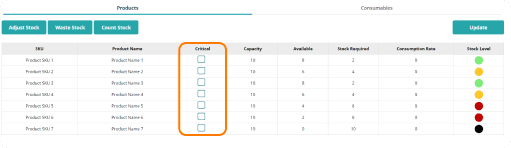
Capacity: Shows the maximum number of items each product slot can hold.
Available: Indicates how many items of each product are currently available in the machine. This value updates based on telemetry sales data and stock visit sheets.
Stock Required: Displays the number of additional items needed to refill the machine to its full capacity. This helps in planning restocks and maintaining inventory levels.
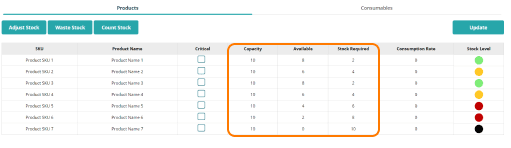
The Stock Level will display either Green, Amber, Red or Black depending the % of the overall product stock level, and the thresholds set against the machine.