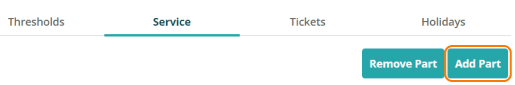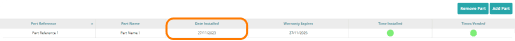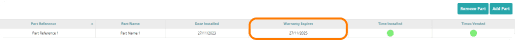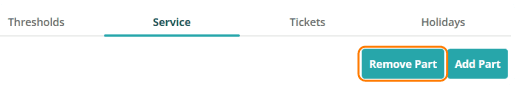Permissions
This area requires a Service or Finance license to access.
Users, Super Users, Owners and Internal Users can view and update reference data.
Add Part
To add a part to the machine:
Select “Add Part”: This will open a prompt where you can search for the part you wish to add.
Search for the Part: Enter the part's name or reference number to find it in the system.
Add the Part: Once you locate the part, select it to add it to the machine’s inventory.
Once a part has been added to the machine:
View the Table: The part will appear in the table below the parts list.
Installation Details: You can see the installation date and other details of the part in this table.
This table helps you keep track of all parts installed in the machine and their installation dates, ensuring you have up-to-date information on the machine's components.
If a part warranty is specified in the part catalogue, the warranty information will automatically populate with the end date of the warranty period for that particular part once it is added to the machine. This ensures that the warranty details are accurately recorded and easily accessible for tracking and management purposes.
The RAG (Red, Amber, Green) status for the "Time Installed" and "Times Vended" columns provides a visual indication of the condition or performance of the part based on predefined thresholds:
Time Installed: Reflects how long the part has been installed in the machine. The RAG status will show if the part is approaching or has exceeded its expected lifespan based on the thresholds set in the part catalogue.
Times Vended: Indicates the number of times the part has been used or has vended. The RAG status will help identify if the part is nearing or has surpassed its operational limits.
These statuses help in proactively managing part replacements and maintenance by highlighting when parts might need attention or replacement based on their usage and time installed.
Quick Tip
A part can only be added to the Service table once, ensuring that each part is tracked individually and preventing duplicate entries. This ensures accurate tracking of part usage, installation dates, and warranty information, making it easier to manage maintenance and replacements effectively.
Remove Part
To remove a part from the machine:
Select ‘Remove Part’ from the options.
Search for the part you wish to remove using the provided search functionality.
Confirm the removal to update the machine's part inventory.
This action will ensure that the part is no longer listed under the machine’s service records, and any associated data, such as warranty or usage tracking, will be adjusted accordingly.
Quick Tip
To enable Part Maintenance Tickets to automatically raise a visit when thresholds are breached:
Ensure the machine has a default operator or engineer assigned.
Navigate to Manage Account → System Configuration → Auto-Raise Visits for Part Maintenance Tickets
Enable the setting to activate the auto-raise feature.
This functionality will automatically generate a visit in the Action Required section when a part's maintenance thresholds are breached, ensuring timely attention and maintenance for the machine.
Note: This option is only accessible to Super Users, Owners, and Internal Users.