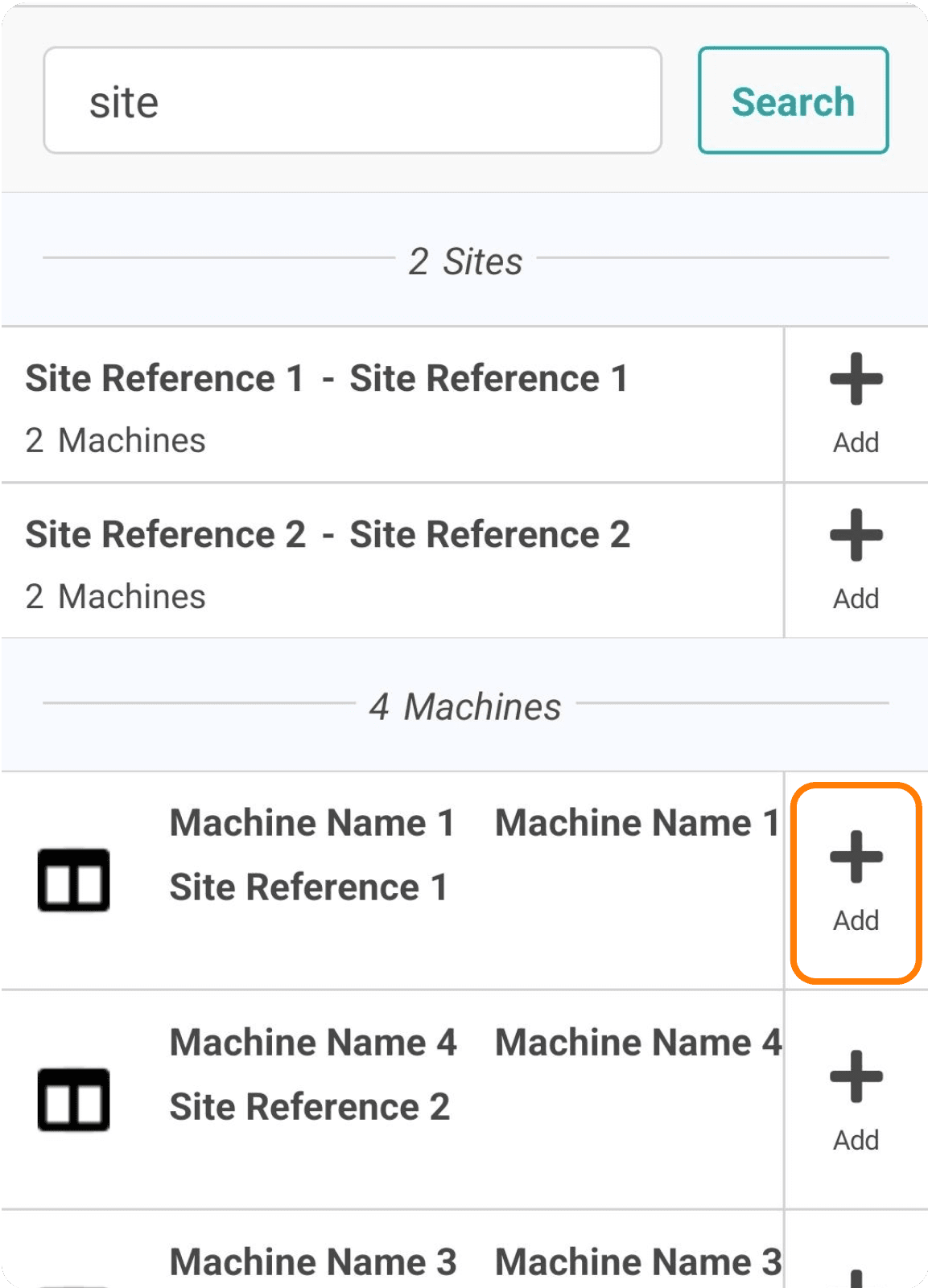Create Off-Route Visit
While onsite, if you need to check another machine, you can create an off-route visit.
To do this, select ‘Add Off Route Job’ on Today’s Visits.
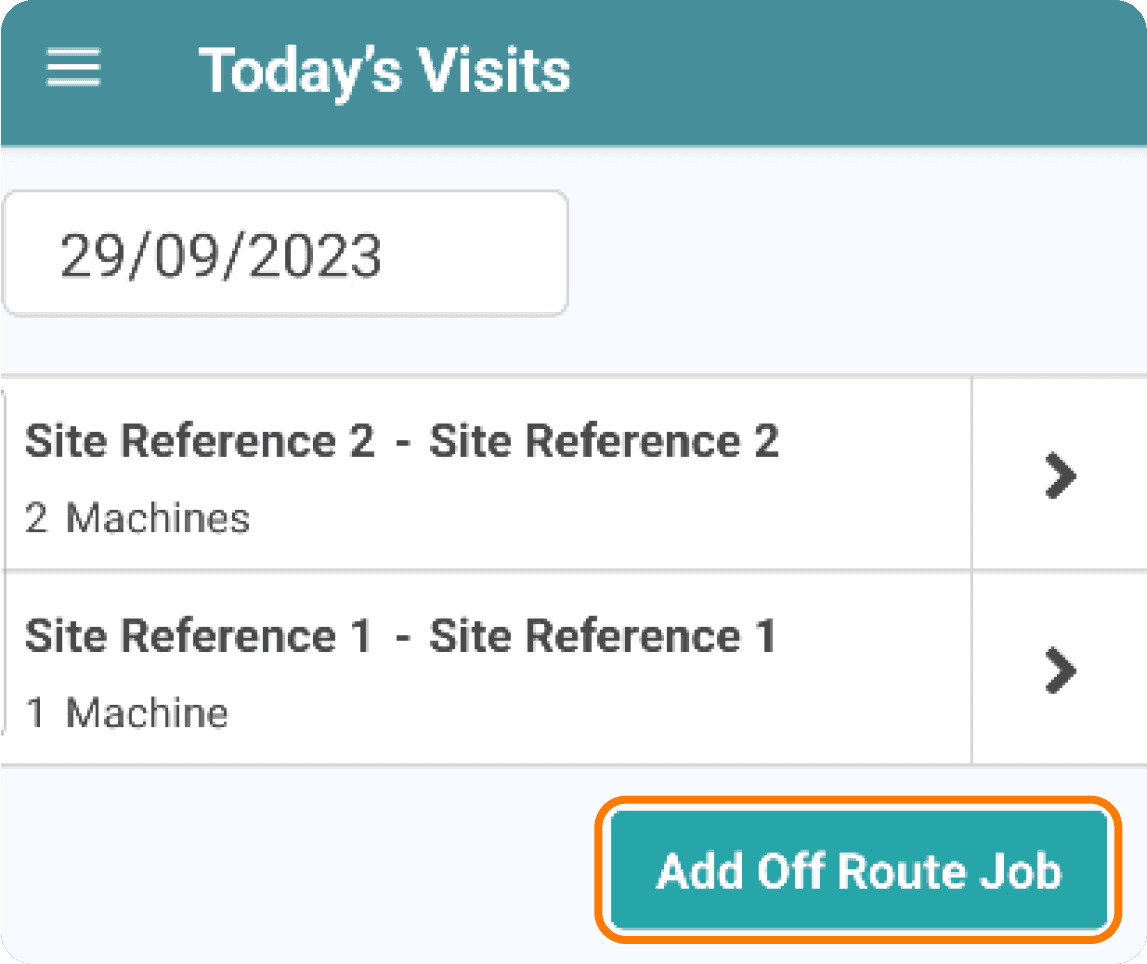
Select a Visit Type to create the correct visit: Stock, Service, Ad-Hoc, or Location.
The Time Scheduled defaults to the current time but can be adjusted.
To search for a machine or location, enter at least 3 characters.
When search results appear, select ‘Add’ to create the visit.
If you select Add for a site, a visit will be created for all machines at that site.
The visits will then appear on Today’s Visits under their associated site.