Accepting a Machine Visit
When you select a site, you'll see the Machine List, which shows the machines to be visited on your route.
Each machine will be listed with its Machine Reference, Machine Name, and Visit Type.
To view machine details, select the Machine Name. This will display information including the Machine Type, Serial Number, and onsite location.
Accepting a Machine Visit
On the Machine List, select the ‘✔ Accept’ box to mark the visit as started. This will open the visit sheet for the machine.
Selecting the back arrow in the top left of the Machine Details will return you to Today’s Visits.
If you navigate back to the Machine List after arriving at a machine, the arrow will be replaced by ‘Accepted’.