Quick Tip
To log into the app, ensure your account is set up and a Mobile license is assigned to you. You may need to confirm these details with the back-office.
Opening the App for the First Time
When you first open the app, a prompt will ask you to allow certain permissions. Select 'Close' to access the permissions screen.
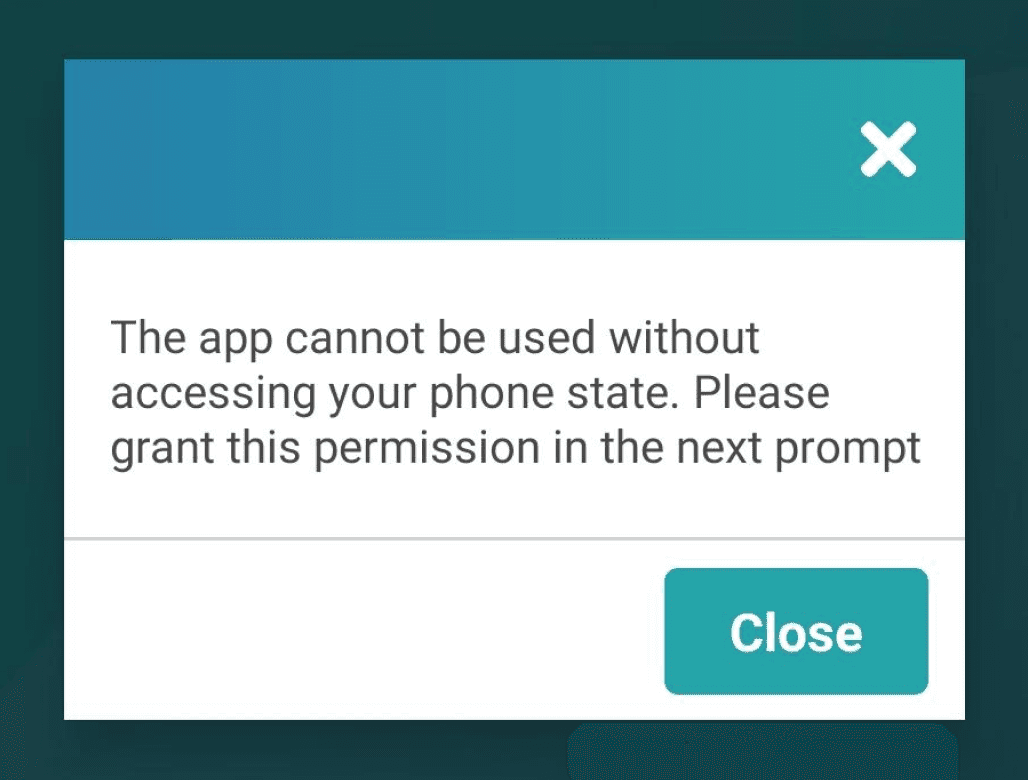
The SmartVend app requires permission to make phone calls. Select ‘Allow’ to grant this permission. If you choose ‘Don’t Allow’ the app will close and you won’t be able to log in.
Logging into the App
When your account was created, you should have received your username and password from someone in your organization. Enter these credentials in the Username and Password fields, then select Login.
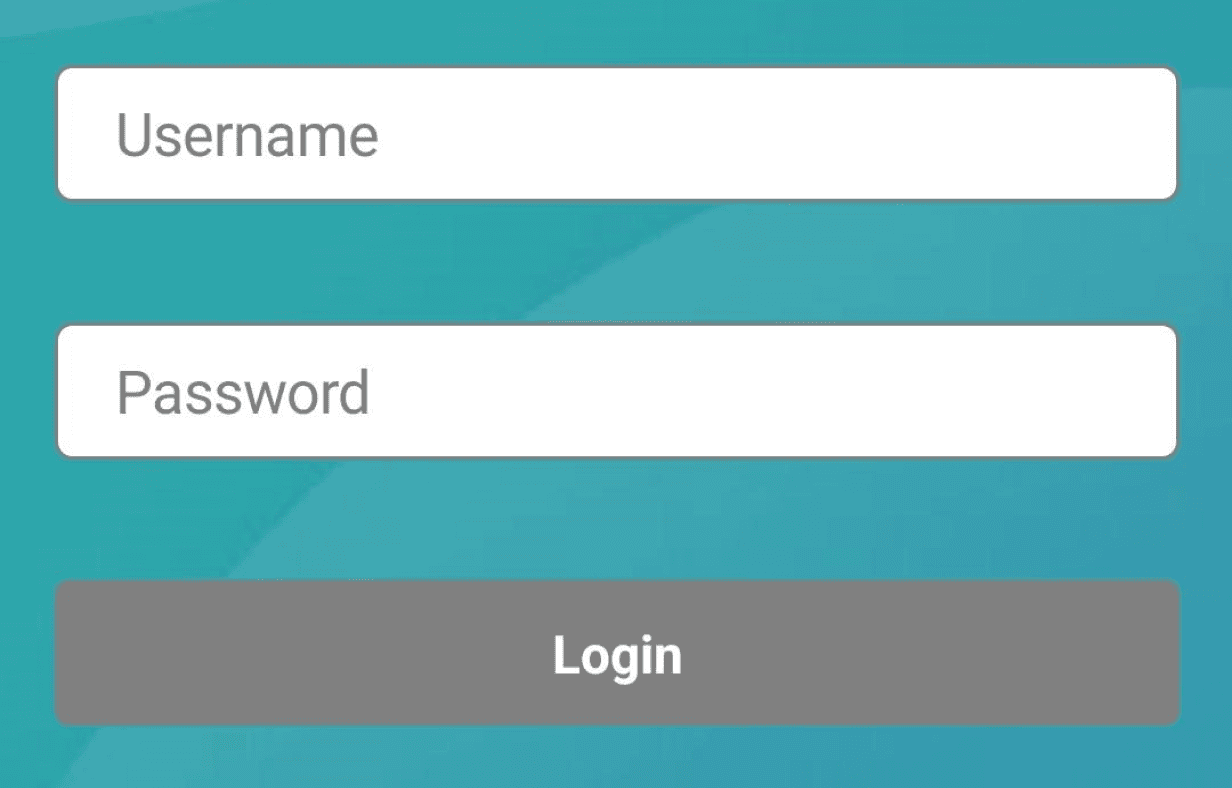
Quick Tip
If a back office user updates your account - username, password, or license - close the app completely, then reopen and log in again. This ensures the app syncs with the back office for the latest information.