Report Breakdown
Report Breakdown
Report Breakdown
Report Name
Cash Cashless Revenue
Cash Cashless Summary
Cash Cashless Summary By Day
Cashless Health
Cashless Performance
Cashless Product Sales
Cashless Sales
Abnormal Trading
Equipment Assets
Imported Cash
Machine Alias
Machine Events
Machine Health
Machine Readings
Signal Strength
Stock In Field Detail
Stock In Field Summary
Stock Movements
Telemetry Performance Summary
Ticket Summary
Unpaired Telemetry
Wastage
Machine Export
Machine Visit History
Machines Requiring Geocode
Most Visited Details
Most Visited Summary
Pick-List Summary
Prompt Responses
Cash Takes
Daily Product Sales/Vends
Daily Sales/Vends
Last 12 Months Sales
Machine Product Sales
Machine Product Vends
Non-VATable (Manual)
Non-VATable (Telemetry)
Product Sales
Sales
Top/Bottom Selling Products
Most Common Fault
Location Stock In Field
Location Stock Movement
Machine Counter Movement
Product Counter Movement
Planogram
Required
Category 1
Planogram
Pricing
Category 2
Audit
Pricing
Category 3
Event
Pricing
Category 3
Receipt
Pricing
Category 4
Non
Telemetry
Report Name
Cash Cashless Revenue
Cash Cashless Summary
Cash Cashless Summary By Day
Cashless Health
Cashless Performance
Cashless Product Sales
Cashless Sales
Abnormal Trading
Equipment Assets
Imported Cash
Machine Alias
Machine Events
Machine Health
Machine Readings
Signal Strength
Stock In Field Detail
Stock In Field Summary
Stock Movements
Telemetry Performance Summary
Ticket Summary
Unpaired Telemetry
Wastage
Machine Export
Machine Visit History
Machines Requiring Geocode
Most Visited Details
Most Visited Summary
Pick-List Summary
Prompt Responses
Cash Takes
Daily Product Sales/Vends
Daily Product Sales / Vends
Daily Sales/Vends
Last 12 Months Sales
Machine Product Sales
Machine Product Vends
Non-VATable (Manual)
Non-VATable (Telemetry)
Product Sales
Sales
Top/Bottom Selling Products
Most Common Fault
Location Stock In Field
Location Stock Movement
Machine Counter Movement
Product Counter Movement
Report Definition
This report offers a breakdown of both cash and cashless sales for each machine.
Additionally, you can access information on the number of cash vends, cashless vends, and total vends within this report.
This report offers a breakdown of both cash and cashless sales for each machine within the date range, with a percentage breakdown for cash and cashless sales.
This report offers a breakdown of both cash and cashless sales for each machine per day, with a percentage breakdown for cash and cashless sales.
This report identifies whether a cashless device has been configured with each machine, and the last transaction date, which comes from the event file.
This report can be ran for Sales and Vends. This report offers the sales information by Open and Closed Payments.
Open Payments are made by a physical card linked to a bank account, while Closed Payments are transactions made through Closed User Group cards.
The Open and Closed Payments also display a percentage breakdown.
This report runs exclusively on event and receipt data, and will provide each individual cashless transaction that has been completed within the date range. If a product is recorded against the selection on the planogram, this will be displayed within the report, otherwise the product will be 'Unknown'.
Additionally, if a Closed User Group card has been used, these transactions will display the card name associated with the transaction.
Category one and two machines can also appear within this report, if they provide event data alongside the audits.
This report runs exclusively on event and receipt data, and will display total sales within the date range.
Category one and two machines can also appear within this report, if they provide event data alongside the audits.
This report provides a comparison of the previous weeks vends to the current week by each machine, and provides a variance percentage breakdown to highlight the difference.
This report provides a list of assets that are assigned to machines, and displays notable information against the serial number of each asset.
This report shows cashbags that have been imported through the Cash Import, they are grouped by the date they were imported and detail the visit date and cash bag information, including the total amount that was imported.
This report provides the reported machine serial number, which has been provided by the audit file of a machine, and the configured machine serial number, which was created and assigned within SmartVend, and highlights where there are discrepancies.
This report provides details all of event messages received, including the date and time.
This report provides a breakdown of each machines' last restock and trade details, the latest cash collect information and the details on vends.
This report provides details on specific machine events which have a reading type associated with them.
This report provides details on the average signal strength across a date range, and allows you to see the max and minimum signal that the device can reach.
This report can be run for Products, Parts, or both, and identifies the current stock level of each product within each machine, which also details the cost and retail valuation of the available stock.
This report can be run for Products, Parts, or both, and identifies the current stock level of each product across the organisation, which also details the cost and retail valuation of the available stock.
This report provides the stock movements that have occurred through visits and for telemetry machines.
The movements will include products sold and are captured as four separate movement types; sold, wasted, adjustment, and stocktake.
This report is dependent on audit data, and will provide a RAG status of the telemetry status of each machine; this will then provide the number of vends for each machine, per day.
This report details all machines and how many tickets have been raised against each ticket type, to allow for efficient targeting of repairs.
The report also captures the Rate of Sale against the machine to aid with the targeting of which machines should be targeted first.
There is no date range against this report, and it is intended to provide details of telemetry units that are live in the field and providing audit data that have been created as an asset within SmartVend, but that have that have not been associated with a machine.
This report provides details for Stocktakes and Stock Visits where a product has been marked as wasted, and confirms the wastage reason.
This report also provides the potential loss to business, and revenue loss.
This report provides details of all machines within the organisation that the user has filtered to.
This report provides details on when a visit took place, who visited the machine for that visit, and the status of the machine - if a visit is cancelled, this report will also show the cancellation reason.
This report provides a list of the machines that have not been geocoded within the organisation. A hyperlink is provided within the report to geocode the machine to the site which it is associated with.
This report provides a breakdown of each visit, detailing the visit date, who visited the machine, the visit type and any notes that have been submitted within the visit. If a float was entered during a stock visit, this will be reported within the report.
This report provides a breakdown of the number of times a machine has been visited, and on average how many vends and sales each machine has taken per visit between visits.
This will help identify machines that are being over or under visited.
This report provides a picklist detailing the product needed for each machine, based on the machine's current stock level.
This report provides the details of any prompts that were presented to Operators within the app, and their responses.
This report can be run to include or exclude non-reconciled bags, and you can also report by specific operators.
This report provides a list of all cash collect information within the date range, which displays variances against the float, coins and notes entered.
This report provides sales or vends information, per day against each product, if there is no planogram against the machine, the sales are recorded as "Unknown".
This report can be ran for Sales or Vends, and will show a daily breakdown of sales or vends against each machine.
This report can be ran for Sales or Vends, and will provide the total of sales taken for each machine for the last 12 months.
This report details the sales against each machine, per product. If there is no planogram against the machine, the sales are recorded as 'Unknown'.
This report details the vends against each machine, per product. If there is no planogram against the machine, the sales are recorded as 'Unknown'.
This report details the split between VATable and Non-VATable sales for non-telemetry machines.
This report takes into consideration if a product is marked as VATable within the product list, and if the machine is also marked as VATable.
This report details the split between VATable and Non-VATable sales for telemetry-based machines.
This report takes into consideration if a product is marked as VATable within the product list, and if the machine is also marked as VATable.
This report provides a breakdown of the sales against each product, with the total vends against the product, you can also view the number of machines that have the product assigned.
This report shows a breakdown of sales, inclusive and exclusive of VAT, and the total vends that each machine has done through the reporting period.
This report can be ran for Top Products or Bottom Products, and will display the top/bottom 10 products within that date range; this report provides the total number of vends, and the sales associated with that product.
This report lists the fault codes that have been most commonly raised within tickets, providing details on how many times it has been raised, and the number of service visits it has been present on.
This report can be run for Products, Parts, or both, and displays the stock level of each product within a location, and this report shows the expected stock level, along with the Cost and Retail Valuations for each product.
This report can be run for Products, Parts, or both, and will display the movement completed against a location. These movements are broken down by the different actions that can affect a location - Deliveries, Stock Transfers, Stocktakes and visits.
This report can be used to look at one product in isolation.
This report displays the counter movements at a machine level, which have been recorded through audits, or for non-telemetry machines, the stock visit sheets.
You can choose whether to include or exclude Free Vends within this report.
This report displays the counter movements at a product level, which have been recorded on stock visit sheets.
You can choose whether to include or exclude Free Vends within this report.
Planogram
Required
Category 1
Planogram
Pricing
Category 2
Audit
Pricing
Category 3
Event
Pricing
Category 3
Receipt
Pricing
Category 4
Non
Telemetry
Contact
Hospitality
T: +44 (0)1642 358779
E: datamanagement@vianetplc.com
SmartVend
T: +44 (0)1642 358720
E: help@vianetplc.com
SmartInsight
T: +44 (0)1642 867940
E: advancedreportingteam@vianetplc.com
© Vianet Group PLC. Incorporated in England, being it's main place of operation.
Registered in the UK, Company No. 5345684
Contact
Hospitality
T: +44 (0)1642 358779
E: datamanagement@vianetplc.com
SmartVend
T: +44 (0)1642 358720
E: help@vianetplc.com
SmartInsight
T: +44 (0)1642 867940
E: advancedreportingteam@vianetplc.com
© Vianet Group PLC. Incorporated in England, being it's main place of operation.
Registered in the UK, Company No. 5345684
Contact
Hospitality
T: +44 (0)1642 358779
E: datamanagement@vianetplc.com
SmartVend
T: +44 (0)1642 358720
E: help@vianetplc.com
SmartInsight
T: +44 (0)1642 867940
E: advancedreportingteam@vianetplc.com
© Vianet Group PLC. Incorporated in England, being it's main place of operation.
Registered in the UK, Company No. 5345684
