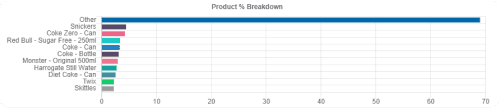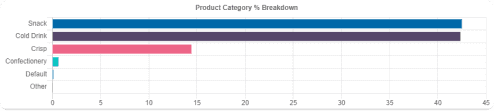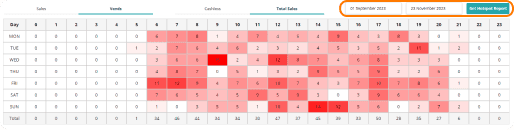Permissions
This area does not require a license for access.
Users can view reference data, while Super Users, Owners, and Internal Users can maintain and update it.
Overview
The Machine Overview Report displays consolidated sales or vend data over a set period, which can be configured in Manage Account → System Configuration → Dashboard Settings under "The default number of days to start the Overview Report from."
It breaks down the data for each day and hour, with an option to adjust the date range. Selecting 'Get Hotspot Report' generates a detailed hotspot table, which helps identify the busiest periods for a machine. This information is useful for optimising stock management and planning service schedules effectively.
In the Hotspot Report table, you can customise the view based on your preferences. You can switch between Sales and Vends to analyse the data that matters most. Additionally, you can toggle between Cashless Sales and Total Sales to gain insights into the machines performance in different sales categories. This flexibility allows you to focus on the specific metrics that are most relevant to your operational needs.
Quick Tip
If the telemetry device is not configured for hourly audit reads, the sales/vends data will be consolidated into the latest audit's hourly slot. This means that the data collected between the previous audit read and the most recent one will be grouped and reported under the time of the latest audit. As a result, the hourly breakdown might not reflect actual sales/vends during each hour but will show a cumulative total in the most recent audit slot.
Audit Interval Table
The audit interval table provides a breakdown of total sales/vends by each hour across the selected date range. This allows for an easy and clear identification of the machine's busiest periods, helping to optimise restocking and maintenance schedules based on actual demand patterns. By analysing the data hour-by-hour, you can pinpoint the times when the machine experiences the highest traffic.
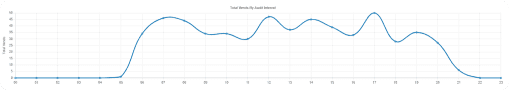
By hovering over any point within the audit interval table, you can view the reported value for that specific hour and date. This feature allows for a quick and detailed inspection of sales or vends, helping you identify exact figures for any given time period, further assisting in fine-tuning stock and service management strategies.
Product Percentage Breakdown Graphs
In the Product % Breakdown and Product Category % Breakdown tables:
Product % Breakdown shows the products as a percentage of total sales or vends within the selected date range.
Product Category % Breakdown shows the product categories in a similar format.
You can hover over the bars in these tables to view the exact percentage breakdown for each product or category. This visual representation helps in understanding which products or categories contribute most to the overall sales or vends.