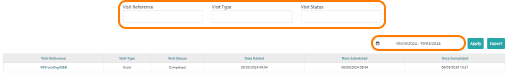Permissions
This area requires a Planning or Finance license to access.
Users, Super Users, Owners and Internal Users can view and update reference data.
History Tab
The History tab provides a summary view of visits within a specified time period.
In this tab, you can filter the visits by:
Visit Reference
Visit Type
Visit Status
You can also adjust the date range based on the Date Scheduled.
After applying your filters, select ‘Apply’ to display the visits that match your criteria.
Within the History table, you can view summary information about both current and past visits:
Visit Reference: Hyperlinked for easy access to the visit sheet.
Visit Type: Indicates the type of visit that was created.
Visit Status: Displays the current status of each visit sheet.
Date Raised: Shows when the visit was created.
Date Scheduled: Indicates the date the visit was planned for.
Date Completed: Reflects when the visit was finished.
You can use these details to track and review the history of visits effectively.