Reported Issue
Machines will be unable to display sales values if they are set up in Free Vend Mode at the machine level, regardless of the planogram configuration, as SmartVend cannot process PA402 fields from the audit. The PA402 field reports the value of free vends from the machine. To record sales through SmartVend, both the machine configuration onsite and within SmartVend will need to be updated.
Onsite Machine Requirement
The machine must be updated from Free Vend Mode to Paid Mode, and the prices should be set to 0. This will allow the machine to operate without charging customers, while still enabling SmartVend to record and process sales data.
Machine Categorisation
To ensure SmartVend can process and report sales, the machine must be configured to use pricing from the planogram. Follow these steps:
Set "Update Product Prices from Machine" to "No" – This ensures the pricing is taken from the planogram and not the machine.
Set "Reporting Source" to "Audit" – This allows SmartVend to capture sales data via audits.
Any sales made when the machine is configured this way will automatically be logged as cash transactions.
These settings allow SmartVend to properly track sales and report them based on the defined planogram pricing.
Quick Tip
Once the machine is updated to use the planogram for pricing, any future sales will be accurately recorded and reported in SmartVend. However, historic sales made before the change will not be reflected or retroactively reported. This means only sales data moving forward from the configuration change will be available for reporting in SmartVend.