Viewing ‘My Location’
In My Location, you can view all products and parts assigned to your default location—whether it’s a room, van, or warehouse—and check their current stock levels.
To switch between Products and Parts, use the toggle icon. If a category is empty, it means there are no items of that type in your location.
For each product, you can view:
Product Name and Reference
Expected Quantity and Reserved Quantity, displayed in both cases and singles.
In My Location, you can also see:
Case Size of each product
Layout Order position of the product